How to power your SBC
There are two ways to power the SBC:
USB C connector
Just plug the provided USB C cable and connect it to your computer or USB wall charger.
The USB C interface is capable to power the SBC with all its accessories (4G modem, Bluetooth, WiFi, …) you only need to make sure that the wall charger/computer USB port is powerfull enough to supply it.
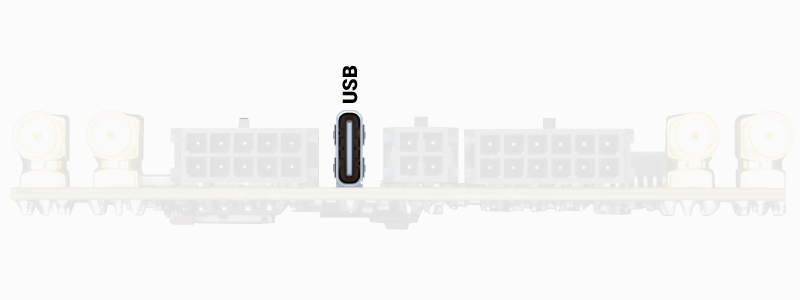
Note
The USB C connector can be used to power the SBC with any commercial USB power bank. This is an easy way yo make your SBC tolerant to power interruptions.
Just as a reference, this is the SBC power consumption in different configurations:
minimum power (microprocessor only, no USB hub and no GPS/GNSS receivers): 0.48W (40mA @ 12V, measured at 25ºC)
1 GPS/GNSS receiver: 1.56W (130mA @ 12V, measured at 25ºC)
2 GPS/GNSS receivers: 1.98W (165mA @ 12V, measured at 25ºC)
3 GPS/GNSS receivers: 2.4W (200mA @ 12V, measured at 25ºC)
3 GPS/GNSS receiver + 4G NTRIP client + XLR radio: 3.9W (325mA @ 12V, measured at 25ºC)
Important
We do not recommend to use the USB C interface to power the SBC for applications with vibrations involved (heavy machinery, drones, …) since this connector may be become loose. We suggest to use the heavy duty microfit connector alternative (see 5-24V DC Molex microfit connector).
5-24V DC Molex microfit connector
You need to plug the Molex microfit connector to the SBC and connect the black (ground) and red (positive) wires to any DC power source ranging from 5V to 24V.
This type of connector is designed to withstand strong vibrations, so it is the perfect choice if your SBC must work in a harsh environment.
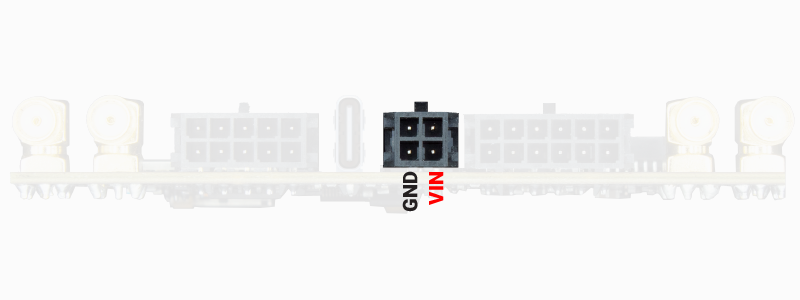
Note
You can power the SBC directly with a 12V or 24V automotion lead battery. The SBC internal voltage regulators will deal with the variable voltage of these batteries when they are being charged.